This is an update from a post from 6 years ago
I had to ask for some help with the new forum software. Posting a picture that you've already got on your computer is pretty easy. I find a picture that I want and put it somewhere I can find it easily, usually a folder on my desktop. Any images over 2Mb will have to be resized manually before you can insert the image, or you can upload an image by inserting the URL address. To upload from your computer, click the "Insert image" icon. You should get a box that pops up that looks like this:

Click in the box where it says (Or click here). A dialog box will come up showing files on your computer. I was already in my Desktop > pictures folder that I had created when I took this screen shot. You may have to navigate to find your picture. I use Linux, so if you're using Windows it will probably look a little different:
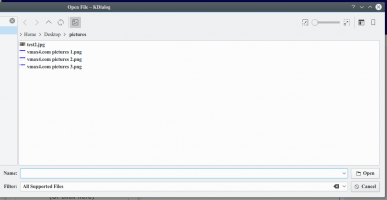
Navigate to where you saved the picture that you want to upload. Click on your picture to highlight it, then "open". If your file is under 2Mb, it should upload to the site:

And there you go! You get a picture of my dog and me riding on my 1973 Silver Bullet from almost 50 years ago.
To load an image with a URL, it's pretty much the same. When the Insert image box comes up, click on the little chain link icon:

Enter the URL in the window and click "Insert":

And there you go! You get a picture of the Bud King Dragster sled with 4 Vmax-4 engines.
There are other ways to insert images, but I found this to be an easy way to do it.
Shark
I had to ask for some help with the new forum software. Posting a picture that you've already got on your computer is pretty easy. I find a picture that I want and put it somewhere I can find it easily, usually a folder on my desktop. Any images over 2Mb will have to be resized manually before you can insert the image, or you can upload an image by inserting the URL address. To upload from your computer, click the "Insert image" icon. You should get a box that pops up that looks like this:

Click in the box where it says (Or click here). A dialog box will come up showing files on your computer. I was already in my Desktop > pictures folder that I had created when I took this screen shot. You may have to navigate to find your picture. I use Linux, so if you're using Windows it will probably look a little different:
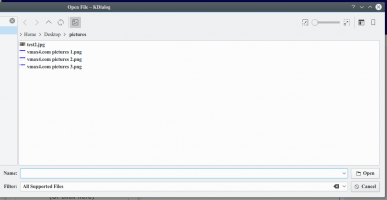
Navigate to where you saved the picture that you want to upload. Click on your picture to highlight it, then "open". If your file is under 2Mb, it should upload to the site:

And there you go! You get a picture of my dog and me riding on my 1973 Silver Bullet from almost 50 years ago.
To load an image with a URL, it's pretty much the same. When the Insert image box comes up, click on the little chain link icon:

Enter the URL in the window and click "Insert":
And there you go! You get a picture of the Bud King Dragster sled with 4 Vmax-4 engines.
There are other ways to insert images, but I found this to be an easy way to do it.
Shark
Last edited:
